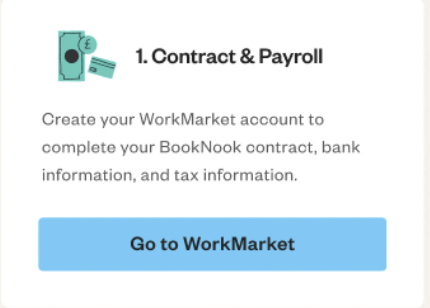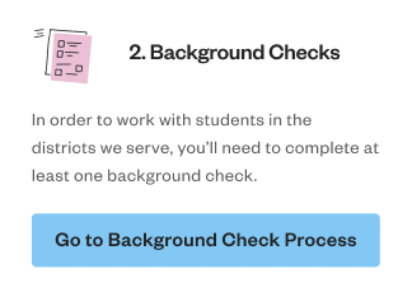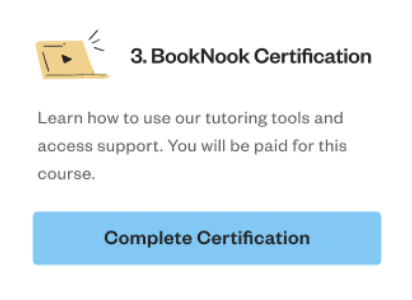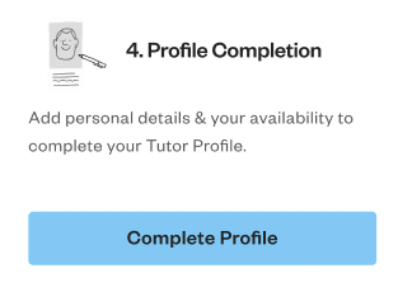All of the onboarding tasks new tutors need to complete to start tutoring with BookNook.
Welcome to BookNook! We’re so excited you’re starting this journey with us. The information below is meant to help get you started tutoring as quickly as possible! Of course, if you need help along the way, please reach out to us here.
Once you accept your offer in the Tutor Portal, you will see the screen below. Each of these "cards" represents one step in our onboarding process. Keep reading for helpful details about each of these steps.
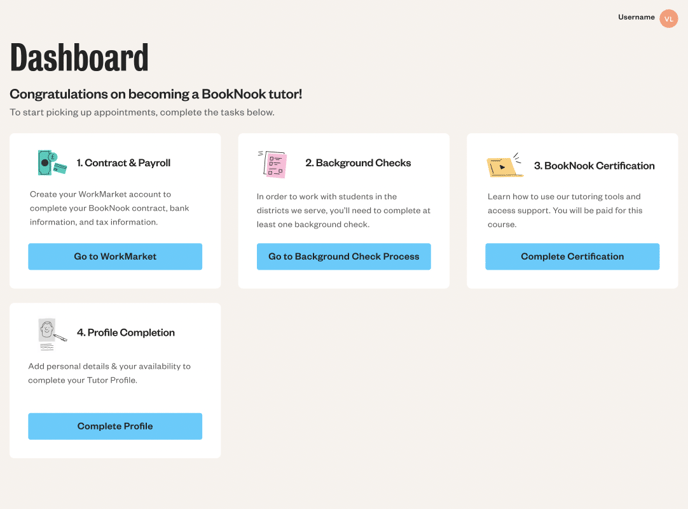
|
|
Click the Go To WorkMarket button to create your payroll account. Here you will sign your BookNook Contract and complete your payroll information. IMPORTANT: Please use the email we have on file for you with BookNook for your WorkMarket account. This ensures our systems are able to connect and there are no delays in payment to you. Completing your payroll information ensures you are able to receive timely payment for completing your certification and background check reimbursements. Make sure to follow along with the WorkMarket Registration Guide as you complete each task. If you have any issues with the process, please contact WorkMarket at 212-229-WORK (9675). |
|
|
Click the Go To Background Check Process button for an overview of our background check process. Please start the steps outlined on this page immediately, as some state processing times are around 3-6 weeks, and we want to get you tutoring as soon as possible! Please note: This card will stay visible on your Tutor Portal Dashboard until we upload your background check clearance to your Tutor Portal. |
|
|
We want to set you up for success! Getting BookNook Certified involves watching a series of informational videos on using our tutoring tools and how to access support. Click the Complete Certification button to get started. You are paid for this time at your hourly rate of pay. The certification course takes about 2.5 hours and you do not need to do it all in one sitting. You can navigate back to the course by clicking the Community link in your Tutor Portal. BONUS! Once you complete the course, you will automatically gain full access to our Tutor Community content - tutor-led message boards, upcoming tutoring opportunities schedules, events calendar, and the learning library.
|
|
|
Add details regarding your availability and update personal details here. This section can be edited at any time throughout your time as a BookNook Tutor. |
Once you have completed the WorkMarket and BookNook Certification tasks, you will be granted access to the BookNook Platform via email. This is where you will access our curriculum and your scheduled tutoring sessions. We issue invitations every Thursday.
We recommend exploring the Tutor Community while you wait for your background checks to clear, so you can connect with other tutors and browse other available resources like the Learning Library, Upcoming Opportunities schedule, and tutor-led message boards. The Tutor Community is accessed through your Tutor Portal.
Start tutoring!
Once your background check(s) clear and you have completed all of the steps outlined above, you are able to sign up for tutoring appointments through your Tutor Portal on the Opportunities page. Please keep in mind that you will not be able to see any appointments in your Tutor Portal until your background check clears - statuses are updated daily as we receive them. More information about tracking your clearances can be found on the Background Check Process page.
You can access the Upcoming Opportunities schedule in the Tutor Community to know when appointments are planned to be released into the system. Additionally, you can check our substitute chat section on the Tutor Community to pick up additional appointments!
Support
We're here to support you throughout this process --- you can view various support options here.
IMPORTANT INFORMATION ABOUT EMAIL ADDRESS CHANGES
The email address you used to apply to BookNook—which is the email address we send your BookNook emails to—is your unique ID for everything you do with BookNook. It is how we’ll track your status with background checks, where we'll send your payroll communication, and eventually how you’ll log in to our BookNook Platform. Please always use this same email address any time you create a login or for anything you do with BookNook (including your WorkMarket account).
Changing your email address will require a 5 day lock-out from your accounts to update and reintegrate across systems.